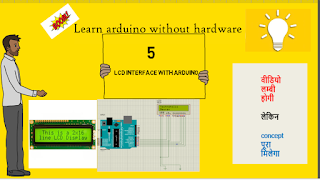Ultrasonic sensosr library
Click below link for the library:-👇👇👇 library is here Steps to add library in proteus:- In this ultrasonic sensor library for Proteus, you will find three files which are: UltrasonicTEP.IDX UltrasonicTEP.LIB UltrasonicTEP.HEX Now, place these three files in the library folder of your Proteus software. Now start your Proteus software and in components list, search for Ultrasonic sensor and place it in your workspace as shown in below figure: Now we have our ultrasonic sensor in Proteus but if you run it then it won’t work as we haven’t yet added any functionality in it. So, in order to add the functionality double click this ultrasonic sensor and open its properties. In properties, select the Program File section and browse to UltrasonicTEP.HEX file and upload it as shown in below figure: Now our ultrasonic sensor is re...